To find the Preflight profiles within Acrobat:
- Open the “All Tools” menu within Acrobat.
- Find the “View more” option at the bottom of the list, and click it.
- Find the option labeled “Use Print Production” and click it.
- The Preflight Panel will appear.
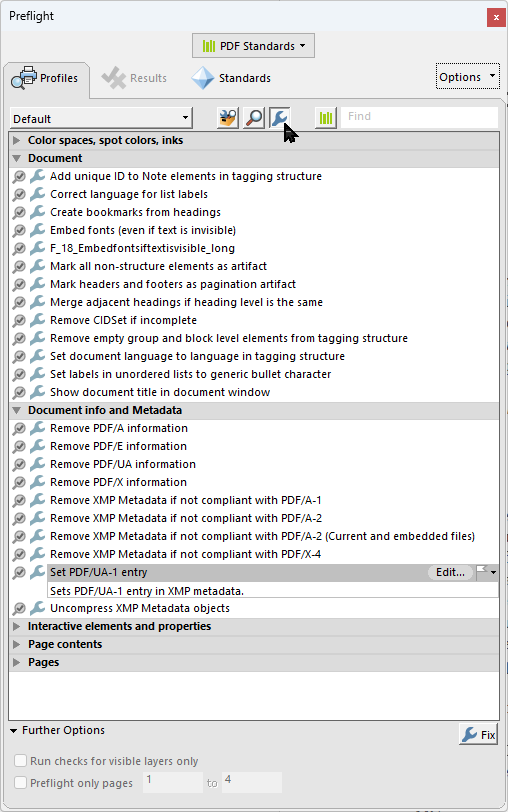
There are many tools available in the Preflight Panel, don’t get overwhelmed. We will only be using five of the Preflight tools, and they are easy enough to find.
To find/use a specific Preflight tool:
- Click on the Wrench icon.
- With the Wrench icon selected, enter the search term in the “Find” field.
- Press <ENTER> and then find the tool from the search results.
- With your Preflight tool selected, click on the “Fix” button at the bottom right of the panel.
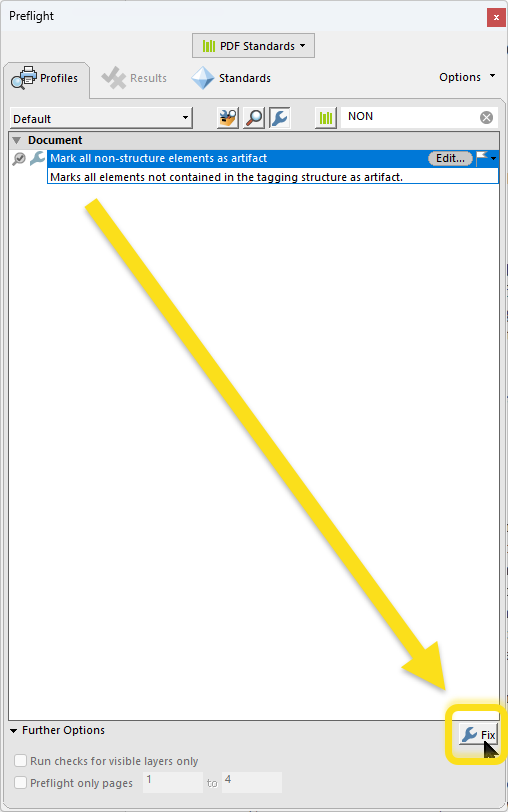
The next page in the module provides an overview of the preflight tools we will use, and each of these tools is covered in its own module.
Run these Preflights after you’ve fixed all the issues identified through the Full Check took in Acrobat, and bring your PDF document up a level in terms of accessibility conformance and overall usability.
Last modified: Tuesday, 14 October 2025, 3:46 PM
