First Things First
As is always the case with any exercise in PDF accessibility, best results start with an accessible source file. For most of you, this will mean you need an accessible Word file – but whatever software creates your PDF, things will be better for you if the document is accessible in that software before you convert it to a PDF.
You also have to make sure your settings for PDF export are not counter-acting your efforts to create an accessible document. If you aren’t careful, your MS Word program will strip away all of the accessibility tags you put in place.
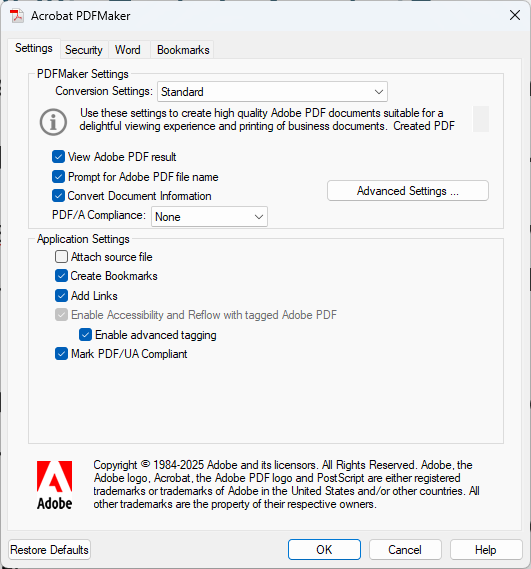
Under "Application Settings" - ensure that the option for "Enable Accessibility and Reflow with tagged Adobe PDF" is selected, as well as the "Enable advanced tagging" sub-option listed beneath.
After you save your Word document as an accessible PDF with tags enabled, you are ready to create that accessible PDF.
