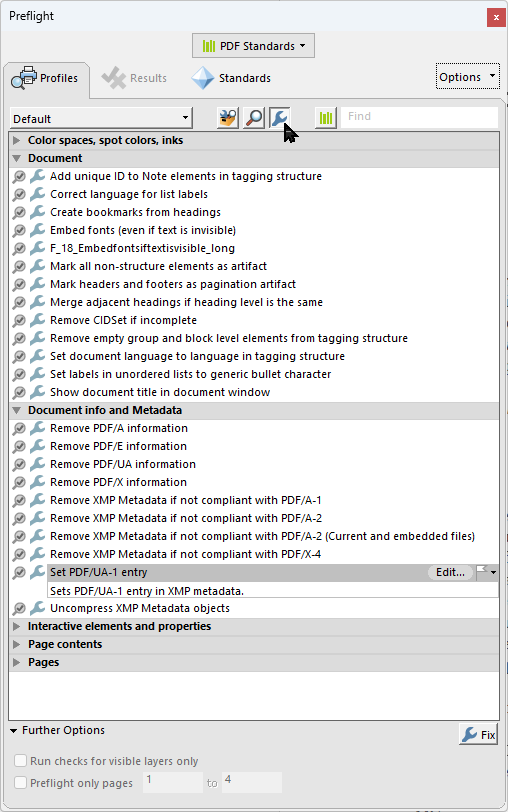
There are many Preflight profiles available in Acrobat, but there are only five that we are interested in using as part of our regular accessibility process:
- Mark all non-structural elements as artifacts.
- Set labels in unordered lists to generic bullet characters.
- Create content entry for link annotations.
- Add unique ID to Note Elements in the tag structure.
- Set PDF/UA for meta.
Each of these Preflight Profiles will help make your PDF more usable and conformant with the Section 508 standards.
To find a specific Preflight tool:
- Click on the Wrench icon.
- With the Wrench icon selected, enter the search term in the “Find” field.
- Press <ENTER> and then find the tool from the search results.
- With your Preflight tool selected, click on the “Fix” button at the bottom right of the panel.
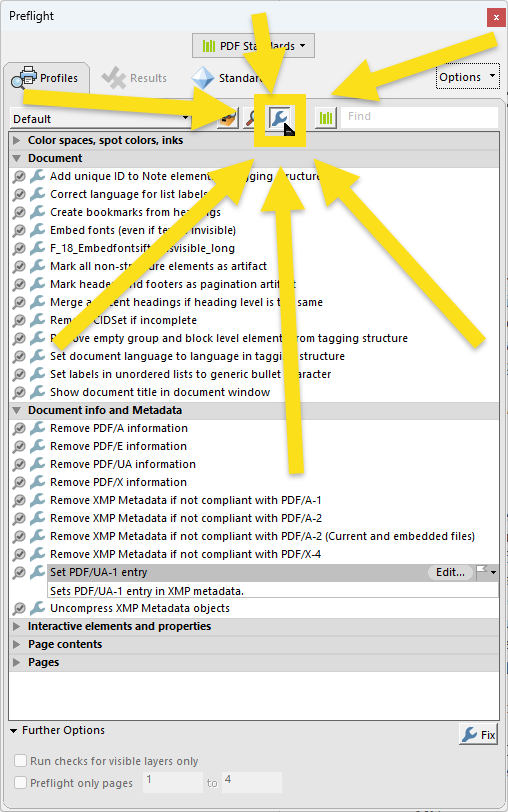
Don't forget to press the "Fix" button after you find your desired Preflight.
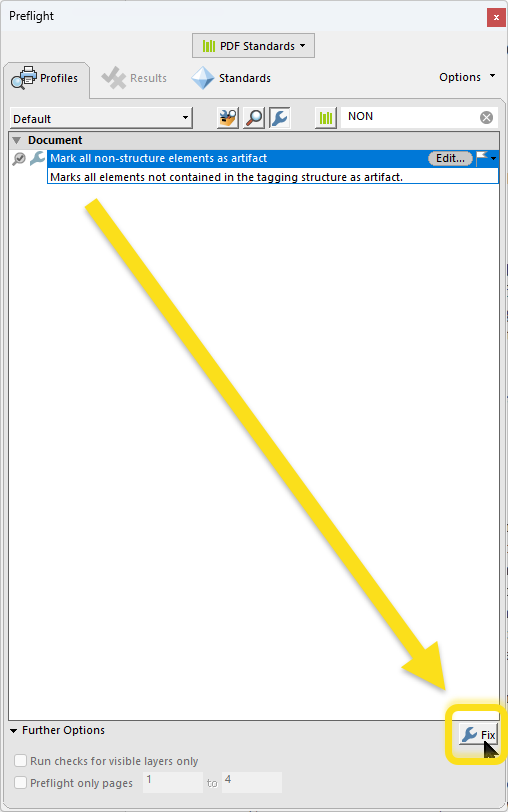
Run these Preflight tools after you’ve fixed all the issues identified through the Full Check took in Acrobat, and bring your PDF document up a level in terms of accessibility conformance and overall usability.
Last modified: Tuesday, 14 October 2025, 3:48 PM
