How to Mark Non-Structural Elements as Artifacts.
With the Preflight Panel opened, make sure the Wrench icon is selected.
Next, enter the word "non" into the search field, and the Preflight Profile "Mark non-structural elements as artifacts" will be included in the search results.
Select the "Mark non-structural elements as artifacts" search result and it will load the Preflight Profile.
With this profile listed, you can activate the preflight by clicking on the "Fix" button at the bottom right of the panel.
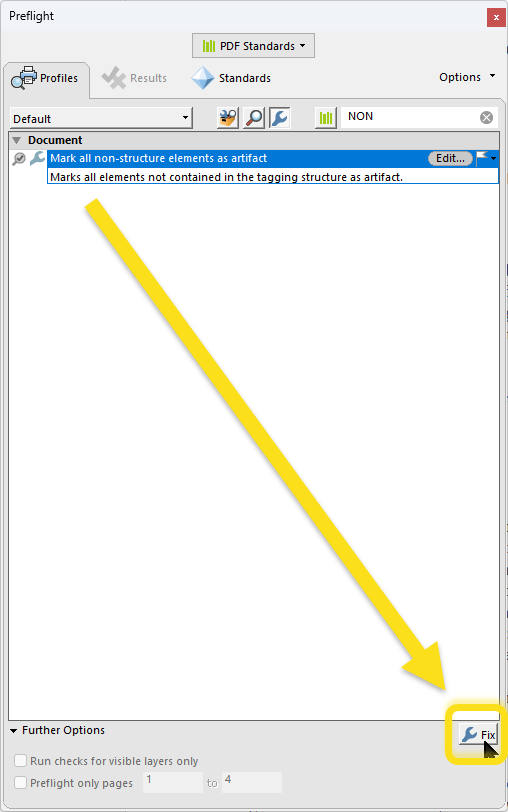
This Preflight Profile is essential for marking all the artifacts in your PDF document – including the ones that you can’t otherwise do in your source file, like designating table borders as an artifact.
This addresses the “Path object not tagged” error you get for these items in PAC.
Search Term for the Preflight Profile
Find this Preflight by searching for the keyword “non”.
